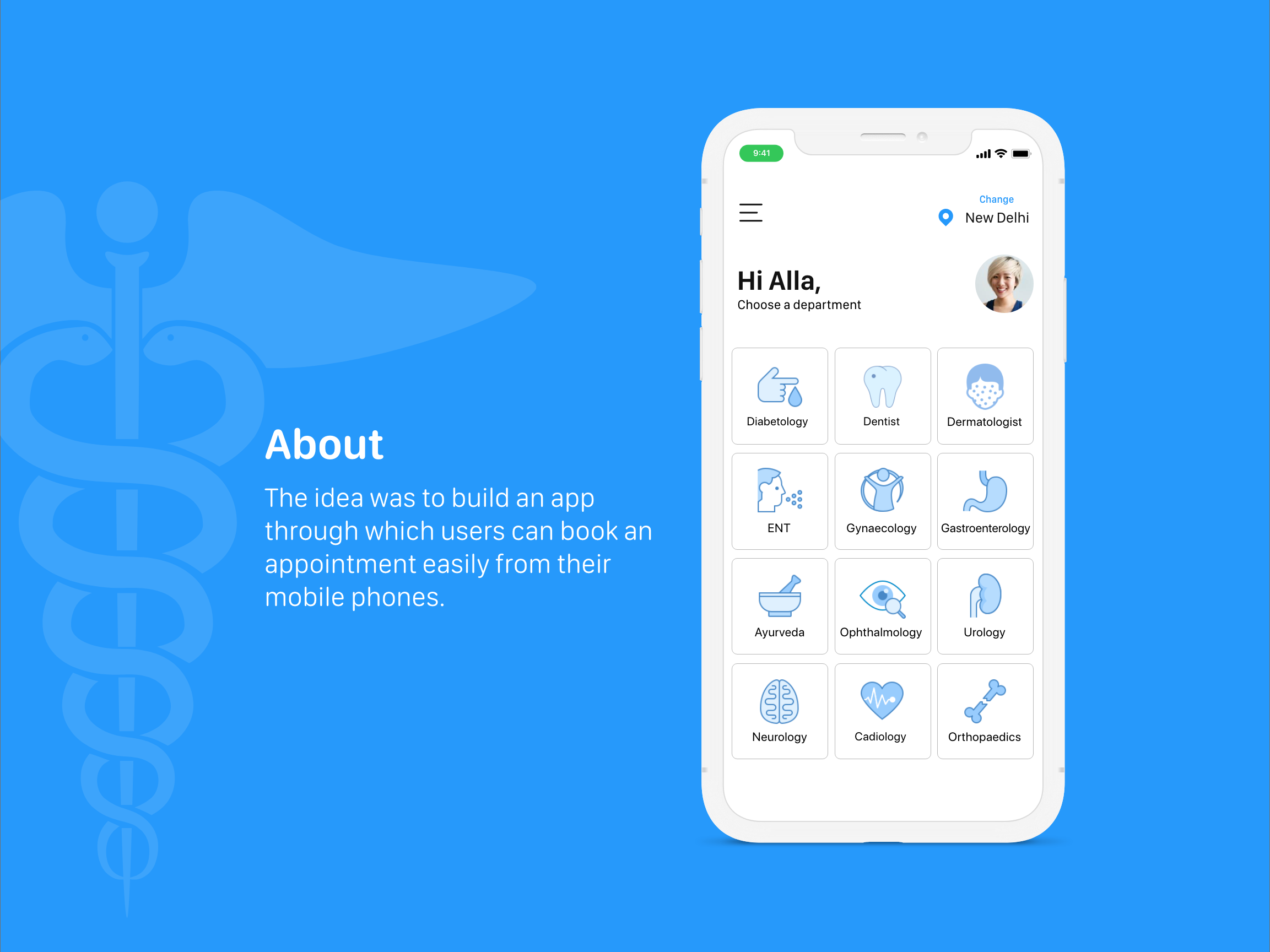The Installer app is a user-friendly application that allows you to install your device on your vehicle quickly, eliminating complicated procedures and making the installation straightforward. Whether you're a seasoned tech expert or a beginner, the Installer app is designed to simplify the process of connecting your device to your vehicle.
Project Overview
The on-field engineers, dealers, and customers required the Installer App to set up the devices on vehicles without any manual hassle or back-and-forth calls to customer care. Business required an a app which is self server and can help in scaling business internationally.
The app has reduce the installation time upto 60 %.
The user is able to do the installation more efficiently and quickly. They find the app interface intuitive and easy; there are only steps to be taken to install the device on the vehicle.
Main Goal
Streamlined installation experience through an intuitive user interface tailored specifically for installation tasks, reducing complexity and errors compared. And meet the specific needs of the installation process by providing the features and functionalities required for installation.
My Role and Responsibilities
As a product and UX designer, I was involved in all the stages of the design process: research, strategy, design and user testing.
Team
I was the sole designer along with a product manager and 2 developers
Time Frame: 3 months
Currently, the app is developed for the field engineers, but we are planning and strategizing to provide an installer app for the users to install the device themselves and make it a self-serve app.
Problem Statement
Installing the device was a time-consuming and tedious process, which was not practical for new business prospects and scalability.
What was the problem?
The installation process through a mobile browser using a web platform was rudimentary and disjointed which lacked transparency in the installation process.
How can we create an app that makes the current installation process time-saving, and easy to use?
Some of the Questions & Problems that we will address through the process:
• There was a lot of hassle in installing the device using a mobile browser
• The person had to install the new devices using two separate platforms, one to add vehicle and other to install device on vehicle.
• The process was complicated and complex.
• Sometimes, they also don’t know whether the device was successfully setup or not. There was no dedicated app.
Solution
Device installer app that allows users to set up devices quickly and easily on the vehicle with the least effort. Our solution allows you to create vehicles on systems and install a device. You do not need to visit the platform to make a vehicle or install the device on the vehicle.
Reduce the frustration of complicated installations
Our application enables users to track all installations and allows for multiple installations at a time.
Streamlines the entire process
The installation process is now much simpler and intuitive, making device installation easy. The app has covered all the features and functionalities required for installation, Making it a hassle-free experience.
Eliminate all the problems with just one app
The app seamlessly saves all the logs, whether installing or detaching the device from the vehicle.
Users can do all required processes within the app before installing the device.
Users can add vehicles, update devices, manage vehicles and devices, and install them all in the same app.
Information Architecture
Information architecture (IA) was created after taking all the essential considerations and gathering the data points to be included in the mobile app so that a field engineer and end user could easily install a device. The goal is to help users find information and complete tasks.
Design Process
As an experienced designer for this project, I was responsible for both the research and interface.
UX methods
Strategy, Ideation, Persona, Flows, Wireframes, and Prototyping. I was responsible for gathering the requirements, working on the concept, and creating the personas.
Target Audience
Field Engineers
Field engineers are tasked with managing technical functions, testing equipment, handling repairs, managing devices, and conducting device inspections. The major task is to manage field activities such as maintenance of the device and installation of the new devices.
Persona
The persona I developed is based on all the data points I collected during my conversations with users. This persona has been instrumental in keeping my users at the centre of the solutions I develop. It has given me a better understanding of their goals and pain points.
Experienced and Inexperienced
Insights
Based on our personal research, we discovered that on-field engineers require an app that can help them complete their installation tasks with ease and quickly.
End Goal
To Build an app that is so simple that users can install devices on their vehicles themselves.
User Flow
The first flow represents the investigation to understand the actions required by a user to complete a defined task. There was much improvement when I was working on the initial user flow to make it more valuable and easy to understand.
Ideate
Worked on generating ideas and solutions through sessions such as Sketching, Prototyping, Brainstorming, UX writing, and other ideation techniques.
Rough Sketches
After gathering and collecting all data points, I started to generate ideas based on the same created rough Sketches.
Lo-fi Wireframes
Low-fidelity wireframes are basic wireframes in which I outline blueprints for app screens. This help me communicate with my team “the idea”.
Hi-fi Wireframes
Later in the stage, with all the team discussion. I developed high-fidelity mockups for the App.